【jQuery】数値入力フォームをボタンで入力する仕様に仕立てる

数値入力フォーム。キーボードを使わず、ボタン入力で行いたい場合、JavaScriptを使う必要がある。
今回は更に短くかけるよう、jQueryで表現した。なお、再利用を想定して、装飾は全く行っていない。
ソースコード
HTML
<!DOCTYPE html>
<html lang="ja">
<head>
<meta charset="UTF-8">
<meta name="viewport" content="width=device-width,initial-scale=1">
<title>Hello World test!!</title>
<script src="https://code.jquery.com/jquery-3.4.1.min.js"></script>
<script src="script.js"></script>
</head>
<body>
<form action="">
<input type="number" name="amount" value="0" readonly>
<input type="button" name="minus" value="減らす">
<input type="button" name="plus" value="増やす">
</form>
</body>
</html>
JavaScript
window.addEventListener("load" , function (){
$("[name='plus']").on("click", function(){ amount_add(this,true); });
$("[name='minus']").on("click", function(){ amount_add(this,false); });
});
function amount_add(elem,flag) {
let target = $(elem).parent("form").children("[name='amount']");
let amount = Number(target.val());
if (flag){ target.val( amount + 1 ); }
else{ target.val( amount - 1 ); }
}
動かすとこうなる。
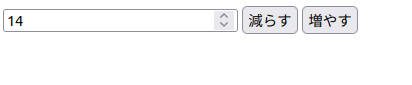
ボタンを押すと加算、減算できる。