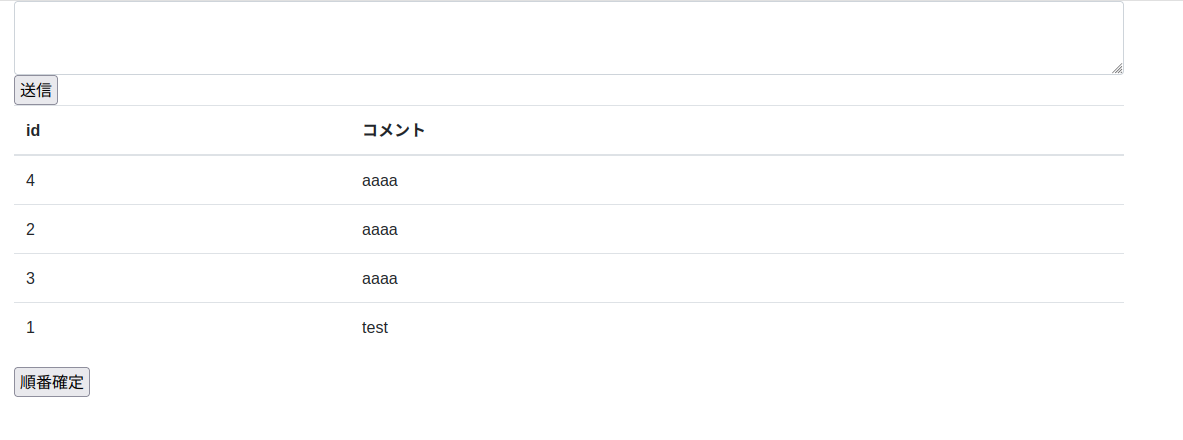【Django】任意の順番で並び替えて表示させる【Sortable.js + FetchAPI 】
- 作成日時:
- 最終更新日時:
- Categories: サーバーサイド
- Tags: Django JavaScript JavaScriptライブラリ 上級者向け FetchAPI
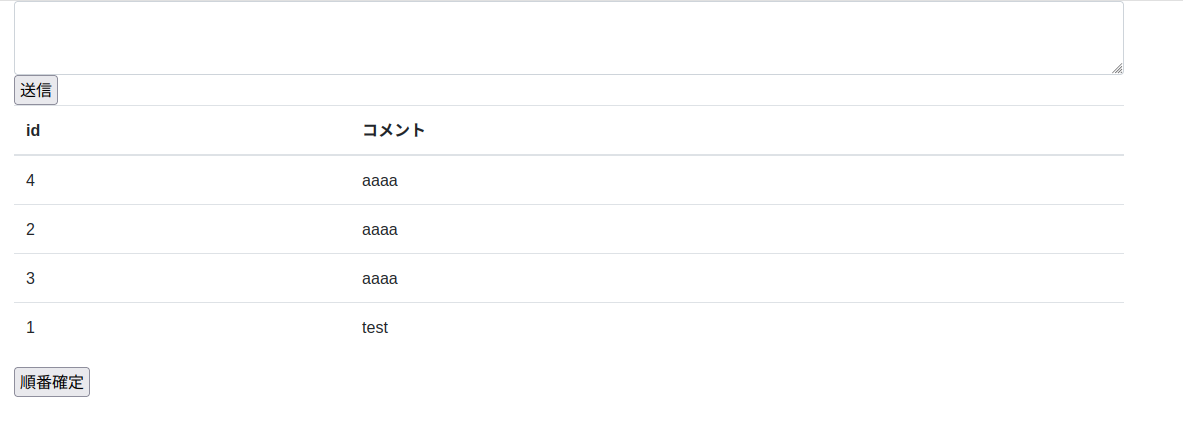
データを一覧で並べる時、並び順を任意に変更させたいときがある。
そういう時、sortable.jsを使えば良い。
JavaScriptで並び替えをするならSortable.js【jQuery不要のライブラリ】
しかし、並び替えた順番をDBに記録する場合は、別途対応が必要だ。
- モデルに並び替えの順番を記録するフィールドを追加
- 並び替えた順番を送信する(FetchAPIによるリクエスト)
- 別途ビューを作り、並び替えを記録する
本記事では、いつもの40分Djangoを元に解説をする。
モデル
IntegerFieldを追加しておく。
from django.db import models
class Topic(models.Model):
comment = models.CharField(verbose_name="コメント",max_length=2000)
sort = models.IntegerField(verbose_name="並び順")
テンプレート
sortable.jsとFetchAPIを用意しておく。
<!DOCTYPE html>
<html lang="ja">
<head>
<meta charset="UTF-8">
<meta name="viewport" content="width=device-width,initial-scale=1">
<title>簡易掲示板</title>
<link rel="stylesheet" href="https://stackpath.bootstrapcdn.com/bootstrap/4.4.1/css/bootstrap.min.css" integrity="sha384-Vkoo8x4CGsO3+Hhxv8T/Q5PaXtkKtu6ug5TOeNV6gBiFeWPGFN9MuhOf23Q9Ifjh" crossorigin="anonymous">
</head>
<body>
<main class="container">
{# ここが投稿用フォーム #}
<form method="POST">
{% csrf_token %}
<textarea class="form-control" name="comment"></textarea>
<input type="submit" value="送信">
</form>
{# ここが投稿されたデータの表示領域 #}
<table class="table">
<thead>
<tr>
<th>id</th>
<th>コメント</th>
</tr>
</thead>
<tbody class="sort_area">
{% for topic in topics %}
<tr>
<td class="topic_id">{{ topic.id }}</td>
<td>{{ topic.comment }}</td>
</tr>
{% endfor %}
</tbody>
</table>
<form action="{% url 'bbs:sort' %}" method="post">
{% csrf_token %}
<input class="sort_submit" type="button" value="順番確定">
</form>
</main>
<script src="https://cdn.jsdelivr.net/npm/sortablejs@latest/Sortable.min.js"></script>
<script>
// sortable.jsの有効化。
const sort_areas = document.querySelectorAll(".sort_area");
for (const area of sort_areas ){
new Sortable(area, {
animation: 150,
ghostClass: 'dragging',
onEnd: () => { console.log("ソート完了"); },
});
}
// 並び替えのリクエスト送信
const sort_submit = document.querySelector(".sort_submit");
sort_submit.addEventListener("click", (event) => {
// 送信ボタンから直近の親要素を取得
const form = event.currentTarget.closest("form");
const body = new FormData(form);
// 並び順を取得し、FormDataにappendする(同一のキーに複数の値を与えるため)
const topic_ids = document.querySelectorAll(".topic_id");
for (const topic_id of topic_ids){
body.append("id", topic_id.textContent);
}
const url = form.getAttribute("action");
const method = form.getAttribute("method");
// fetchAPIを使用してPOSTリクエストを送信
fetch( url, { method , body } )
.then( response => {
// レスポンスのステータスコードが200番代ではないとき、↓を実行。
if (!response.ok) {
throw new Error('Network response was not ok');
}
return response.json();
})
.then( data => {
location.reload();
})
.catch( error => {
console.log(error);
});
});
</script>
</body>
</html>
sortable.js を使う
sortable.jsは並び替えをしたい要素の親要素を指定する。
今回の場合、trタグをまとめているtbodyタグをSortableに指定。
const sort_areas = document.querySelectorAll(".sort_area");
for (const area of sort_areas ){
new Sortable(area, {
animation: 150,
ghostClass: 'dragging',
onEnd: () => { console.log("ソート完了"); },
});
}
他の要素に対しても同様のSortableを使用する可能性も考慮し、今回はクラス名を使用した。
onEndプロパティに、並び替えを終えた後の処理を追加できるが、今回はここでFetchAPIを呼び出さないようにした。(並び替えするたびにリクエストが発生してしまうため)
もし、並び替えを1回でもやったら、即DBに保存。という体裁を取りたい場合は、onEndで次の項のFetchAPIを呼び出すと良いだろう。
FetchAPIを使ってリクエストを送信
// 並び替えのリクエスト送信
const sort_submit = document.querySelector(".sort_submit");
sort_submit.addEventListener("click", (event) => {
// 送信ボタンから直近の親要素を取得
const form = event.currentTarget.closest("form");
const body = new FormData(form);
// 並び順を取得し、FormDataにappendする(同一のキーに複数の値を与えるため)
const topic_ids = document.querySelectorAll(".topic_id");
for (const topic_id of topic_ids){
body.append("id", topic_id.textContent);
}
const url = form.getAttribute("action");
const method = form.getAttribute("method");
// fetchAPIを使用してPOSTリクエストを送信
fetch( url, { method , body } )
.then( response => {
// レスポンスのステータスコードが200番代ではないとき、↓を実行。
if (!response.ok) {
throw new Error('Network response was not ok');
}
return response.json();
})
.then( data => {
location.reload();
})
.catch( error => {
console.log(error);
});
});
送信ボタンの直近の親要素から、formタグを取得。(event.currentTarget.closest("form"))
formタグ内のcsrf_tokenをFormDataにセット、topic_idの値を上から順にidをキーにして与える。
formタグのaction属性とmethod属性の値をそれぞれ取得。
FetchAPIを発動。
ビュー
from django.shortcuts import render,redirect
from django.http.response import JsonResponse
from django.views import View
from .models import Topic
class IndexView(View):
def get(self, request, *args, **kwargs):
topics = Topic.objects.order_by("sort")
context = { "topics":topics }
return render(request,"bbs/index.html",context)
def post(self, request, *args, **kwargs):
posted = Topic( comment = request.POST["comment"] )
posted.save()
return redirect("bbs:index")
index = IndexView.as_view()
class SortView(View):
def post(self, request, *args, **kwargs):
ids = request.POST.getlist("id");
for index,id in enumerate(ids):
topic = Topic.objects.filter(id=id).first()
topic.sort = index
topic.save()
return JsonResponse({})
sort = SortView.as_view()
.getlist()で並び替えたTopicのidのリストを取得。並び順通りに.filter()で取得し、sortフィールドに番号をふる。
保存をすると、一番上に表示させたいデータには0が、一番下に表示させたいデータには、一番大きい値が与えられる。
動かすとこうなる。