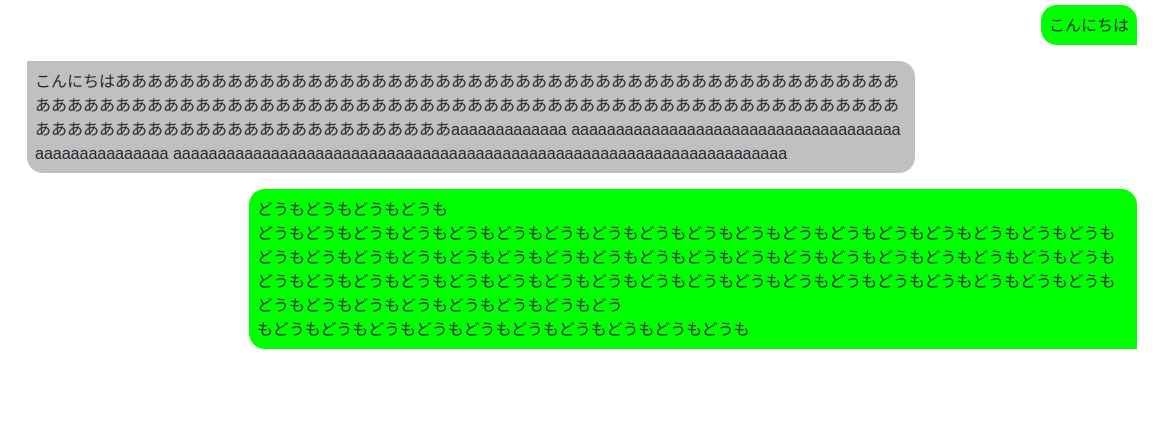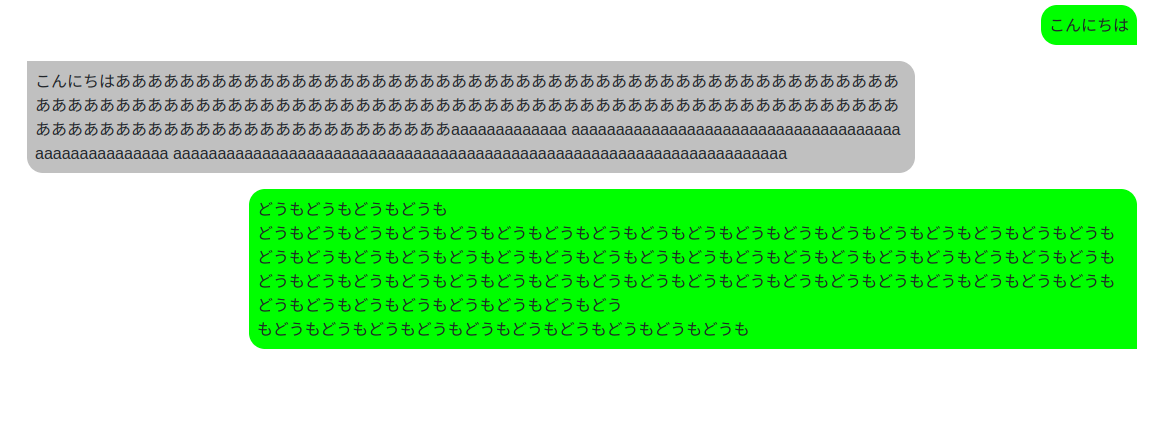HTML
<!DOCTYPE html>
<html lang="ja">
<head>
<meta charset="UTF-8">
<meta name="viewport" content="width=device-width,initial-scale=1">
<title>Hello World test!!</title>
<link rel="stylesheet" href="https://stackpath.bootstrapcdn.com/bootstrap/4.4.1/css/bootstrap.min.css" integrity="sha384-Vkoo8x4CGsO3+Hhxv8T/Q5PaXtkKtu6ug5TOeNV6gBiFeWPGFN9MuhOf23Q9Ifjh" crossorigin="anonymous">
<link rel="stylesheet" href="style.css">
</head>
<body>
<main class="container">
<div class="mine_speech_bubble_area">
<div class="speech_bubble"></div>
</div>
<div class="others_speech_bubble_area">
<div class="speech_bubble"></div>
</div>
</main>
</body>
</html>
Copy
Django用のHTML
{% for topic in topics %}
<div class="{% if topic.user.id == request.user.id %}mine{% else %}others{% endif %}_speech_bubble_area">
<div class="speech_bubble">{{ topic.comment|linebreaksbr }}</div>
</div>
{% endfor %}
Copy
CSS
.mine_speech_bubble_area{
text-align:right;
}
.others_speech_bubble_area{
text-align:left;
}
.mine_speech_bubble_area .speech_bubble {
/* 自分が送った時は右下の角をつける */
background:lime;
border-bottom-right-radius:0;
}
.others_speech_bubble_area .speech_bubble {
/* 相手が送った時は左上の角をつける */
background:silver;
border-top-left-radius:0;
}
.speech_bubble{
text-align:left;
word-break:break-all;
display:inline-block;
max-width:80%;
padding:0.5rem;
margin:0.5rem 0;
border-radius:1rem;
}
Copy
動かすとこうなる。