【OSM+leaflet.js】ブラウザからGPS(位置情報)を取得し、マーカーを配置させる
- 作成日時:
- 最終更新日時:
- Categories: フロントサイド
- Tags: マッピング leaflet.js

ブラウザから位置情報を取得し、leaflet.jsでマーカーを配置させる。
index.html
今回は、leaflet.jsを外部のファイルにまとめた。こうすることでleaflet.jsの追加機能を組みやすくなると思う。
<!DOCTYPE html>
<html lang="ja">
<head>
<meta charset="UTF-8">
<meta name="viewport" content="width=device-width,initial-scale=1">
<title>コメント付きマップ</title>
<link rel="stylesheet" href="https://stackpath.bootstrapcdn.com/bootstrap/4.4.1/css/bootstrap.min.css" integrity="sha384-Vkoo8x4CGsO3+Hhxv8T/Q5PaXtkKtu6ug5TOeNV6gBiFeWPGFN9MuhOf23Q9Ifjh" crossorigin="anonymous">
<script src="https://code.jquery.com/jquery-3.4.1.min.js"></script>
<link rel="stylesheet" href="https://unpkg.com/leaflet@1.7.1/dist/leaflet.css" integrity="sha512-xodZBNTC5n17Xt2atTPuE1HxjVMSvLVW9ocqUKLsCC5CXdbqCmblAshOMAS6/keqq/sMZMZ19scR4PsZChSR7A==" crossorigin=""/>
<script src="https://unpkg.com/leaflet@1.7.1/dist/leaflet.js" integrity="sha512-XQoYMqMTK8LvdxXYG3nZ448hOEQiglfqkJs1NOQV44cWnUrBc8PkAOcXy20w0vlaXaVUearIOBhiXZ5V3ynxwA==" crossorigin=""></script>
<script src="script.js"></script>
<style>
#map {
height:90vh;
}
</style>
</head>
<body>
<h1 class="bg-success text-white text-center">コメント付きマップ</h1>
<main>
<div class="row mx-0">
<div class="col-sm-6">
<div id="map"></div>
</div>
<div class="col-sm-6">
<input id="set_gps" type="button" value="GPSを使って入力">
<form method="POST">
{% csrf_token %}
<input id="lat_input" type="text" name="lat" placeholder="緯度" required maxlength=9>
<input id="lon_input" type="text" name="lon" placeholder="経度" required maxlength=9>
<textarea class="form-control" name="comment"></textarea>
<input type="submit" value="送信">
</form>
</div>
</div>
</main>
</body>
</html>
script.js
マップクリック時のマーカー配置はそのままに、位置情報の取得を行い、マーカーを配置させる。
マーカーとマップはグローバル変数として扱う。そのため変数名を大文字にした。
window.addEventListener("load" , function (){
//マップの表示位置を指定(緯度・経度)
MAP = L.map('map').setView([34.6217684, -227.2109985], 9);
MARKER = null;
//地図データはOSMから読み込み
L.tileLayer('https://{s}.tile.openstreetmap.org/{z}/{x}/{y}.png', {
attribution: '© <a href="https://www.openstreetmap.org/copyright">OpenStreetMap</a> contributors'
}).addTo(MAP);
//マウスクリックで緯度と経度の取得とポイント設置
function onMapClick(e) {
console.log(e.latlng["lat"]);
console.log(e.latlng["lng"]);
set_marker(e.latlng["lat"],e.latlng["lng"]);
}
MAP.on('click', onMapClick);
$("#set_gps").on("click",function(){ get_location(); });
});
function set_marker(lat,lon){
if (MARKER){
MAP.removeLayer(MARKER);
}
MARKER = L.marker([lat, lon]).addTo(MAP);
$("#lat_input").val(Math.round(lat*1000000)/1000000);
$("#lon_input").val(Math.round(lon*1000000)/1000000);
}
function get_location(){
function setLocation(pos){
// 緯度・経度を取得
let lat = pos.coords.latitude;
let lon = pos.coords.longitude;
console.log(lat);
console.log(lon);
//この経度、360度でマイナスする。
set_marker(lat,lon-360);
}
// エラー時に呼び出される関数
function showErr(err){
switch(err.code){
case 1 : alert("位置情報の利用が許可されていません"); break;
case 2 : alert("デバイスの位置が判定できません"); break;
case 3 : alert("タイムアウトしました"); break;
default : alert(err.message);
}
}
// geolocation に対応しているか否かを確認
if("geolocation" in navigator){
//ここでGPSにアクセスしている(取得までにタイムラグがある。)
let opt = {
"enableHighAccuracy": true,
"timeout": 10000,
"maximumAge": 0,
};
navigator.geolocation.getCurrentPosition(setLocation, showErr, opt);
}else{
alert("ブラウザが位置情報取得に対応していません");
}
}
動かすとこうなる。
こんなふうに位置情報取得のダイアログが出るので、許可を押す。
緯度と経度がテキストボックスに表示され、マーカーが配置される。
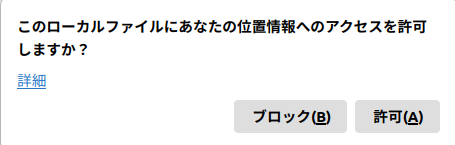
結論
PCから位置情報を取得しているからか、やや精度が甘いような気がする。
『みちびき』に対応したデバイス(最新のスマホ等)であればピンポイントでマーカーを配置してくれると思う。
これを応用すれば、カーナビ用途に使えるかも知れない。
参照元:https://www.systemexpress.co.jp/htmlcss/geolocation.html