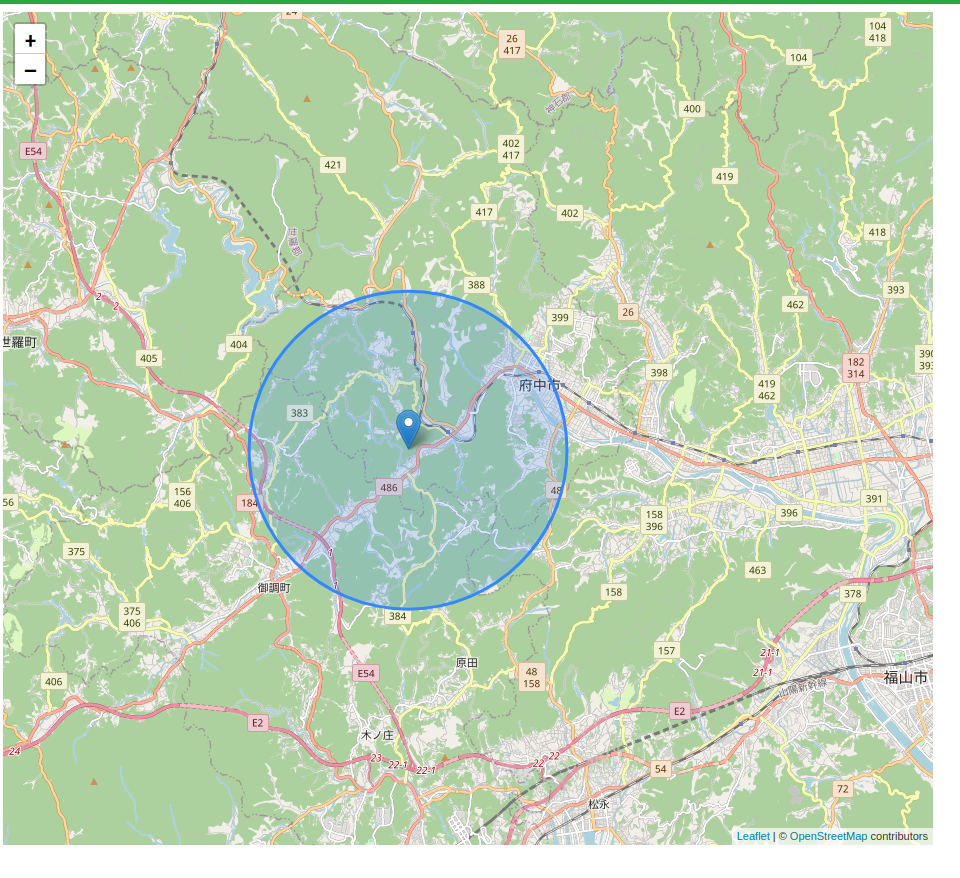【Leaflet.js】半径5km圏内の領域に円を描画する【circle】
- 作成日時:
- 最終更新日時:
- Categories: フロントサイド
- Tags: leaflet.js JavaScript

半径5km圏内に円を描画する。これで指定したポイントからの距離がつかめる。
HTML
<!DOCTYPE html>
<html lang="ja">
<head>
<meta charset="UTF-8">
<meta name="viewport" content="width=device-width,initial-scale=1">
<title>コメント付きマップ</title>
<link rel="stylesheet" href="https://stackpath.bootstrapcdn.com/bootstrap/4.4.1/css/bootstrap.min.css" integrity="sha384-Vkoo8x4CGsO3+Hhxv8T/Q5PaXtkKtu6ug5TOeNV6gBiFeWPGFN9MuhOf23Q9Ifjh" crossorigin="anonymous">
<script src="https://code.jquery.com/jquery-3.4.1.min.js"></script>
<link rel="stylesheet" href="https://unpkg.com/leaflet@1.7.1/dist/leaflet.css" integrity="sha512-xodZBNTC5n17Xt2atTPuE1HxjVMSvLVW9ocqUKLsCC5CXdbqCmblAshOMAS6/keqq/sMZMZ19scR4PsZChSR7A==" crossorigin=""/>
<script src="https://unpkg.com/leaflet@1.7.1/dist/leaflet.js" integrity="sha512-XQoYMqMTK8LvdxXYG3nZ448hOEQiglfqkJs1NOQV44cWnUrBc8PkAOcXy20w0vlaXaVUearIOBhiXZ5V3ynxwA==" crossorigin=""></script>
<script src="script.js"></script>
<style>
#map {
height:90vh;
}
</style>
</head>
<body>
<h1 class="bg-success text-white text-center">コメント付きマップ</h1>
<main>
<div class="row mx-0">
<div class="col-sm-6">
<div id="map"></div>
</div>
<div class="col-sm-6">
<input id="set_gps" type="button" value="GPSを使って入力">
<form method="POST">
{% csrf_token %}
<input id="lat_input" type="text" name="lat" placeholder="緯度" required maxlength=9>
<input id="lon_input" type="text" name="lon" placeholder="経度" required maxlength=9>
<textarea class="form-control" name="comment"></textarea>
<input type="submit" value="送信">
</form>
</div>
</div>
</main>
</body>
</html>
JavaScript
window.addEventListener("load" , function (){
//マップの表示位置を指定(緯度・経度)
MAP = L.map('map').setView([34.6217684, -227.2109985], 9);
MARKER = null;
CIRCLE = null;
//地図データはOSMから読み込み
L.tileLayer('https://{s}.tile.openstreetmap.org/{z}/{x}/{y}.png', {
attribution: '© <a href="https://www.openstreetmap.org/copyright">OpenStreetMap</a> contributors'
}).addTo(MAP);
//マウスクリックで緯度と経度の取得とポイント設置
function onMapClick(e) {
set_marker(e.latlng["lat"],e.latlng["lng"]);
}
MAP.on('click', onMapClick);
});
function set_marker(lat,lon){
if (MARKER){
MAP.removeLayer(MARKER);
}
if (CIRCLE){
MAP.removeLayer(CIRCLE);
}
MARKER = L.marker([lat, lon]).addTo(MAP);
//地図上に画像を配置する。マーカーと同様に初期化しない限り残ってしまう問題がある点に注意。
//半径5000メートルの領域に円を描画する
CIRCLE = L.circle([lat, lon], {radius: 5000}).addTo(MAP);
$("#lat_input").val(Math.round(lat*1000000)/1000000);
$("#lon_input").val(Math.round(lon*1000000)/1000000);
}
動かすとこうなる