Django-allauthにてフォームを中央寄せにさせる【ログインページのテンプレートのカスタマイズ】
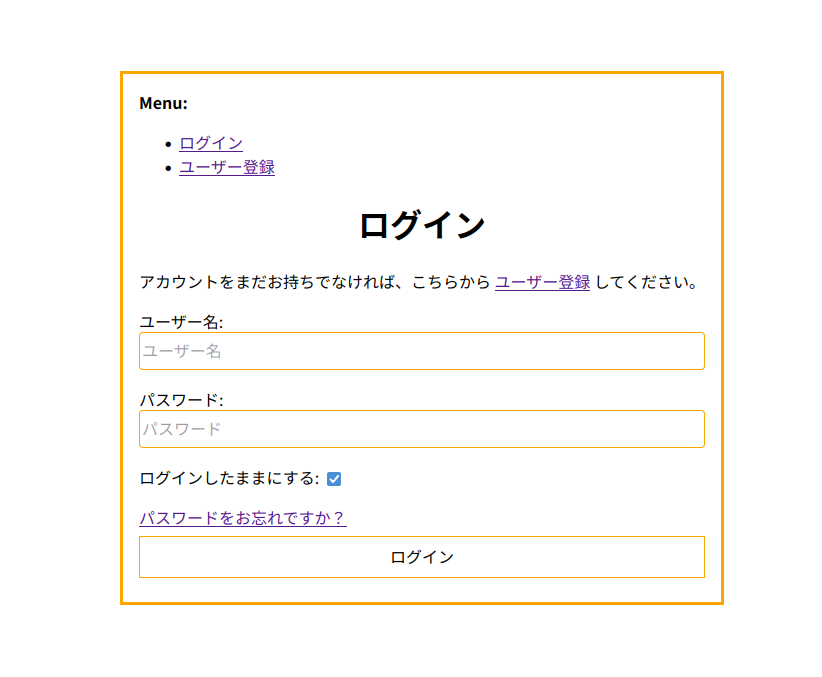
以前の方法であれば、単純なCSSの割り当てだけだったので、ログインフォームを中央寄せに仕立てることはできなかった。
今回は、HTMLも大幅に変更を行い、ログイン画面のフォームを中央寄せに仕立てる。
account/base.html
全てのログインフォームのテンプレートから継承されるbase.htmlを下記のように編集する。
{% load static %}
<!DOCTYPE html>
<html>
<head>
<title>{% block head_title %}{% endblock %}</title>
<!--中央寄せ、フォーム系のタグは全てBootstrapから拝借-->
<link rel="stylesheet" href="{% static 'allauth/css/style.css' %}">
{% block extra_head %}
{% endblock %}
</head>
<body>
<div class="body_area">
<div class="body_area_inner">
{% block body %}
{% if messages %}
<div class="message_area">
<strong>Messages:</strong>
<ul>
{% for message in messages %}
<li>{{message}}</li>
{% endfor %}
</ul>
</div>
{% endif %}
<div class="menu_area">
<strong>Menu:</strong>
<ul>
{% if user.is_authenticated %}
<li><a href="{% url 'account_email' %}">メールアドレス変更</a></li>
<li><a href="{% url 'account_logout' %}">ログアウト</a></li>
{% else %}
<li><a href="{% url 'account_login' %}">ログイン</a></li>
<li><a href="{% url 'account_signup' %}">ユーザー登録</a></li>
{% endif %}
</ul>
</div>
<!--TODO:ここにログインフォーム等が表示される-->
{% block content %}
{% endblock %}
{% endblock %}
{% block extra_body %}
{% endblock %}
</div>
</div>
</body>
</html>
static/allauth/css/style.css
body{
margin:0;
position:relative;
height:100vh;
}
.body_area {
position:absolute;
top:50%;
left:50%;
transform:translate(-50%,-50%);
}
.body_area_inner{
padding:1rem;
border:solid 0.2rem orange;
}
h1 {
text-align:center;
}
input[type="text"],input[type="password"],input[type="email"]{
display: block;
width: 100%;
height: calc(2.25rem + 2px);
font-size: 1rem;
color: #495057;
background: white;
border: 1px solid orange;
border-radius: .25rem;
box-sizing: border-box;
}
button{
display:block;
width:100%;
margin:0.5rem 0;
font-size: 1rem;
background:white;
border: 1px solid orange;
cursor:pointer;
transition:0.2s;
padding:0.5rem;
line-height: 1.5;
user-select: none;
text-align: center;
vertical-align:middle;
}
button:hover{
background:orange;
transition:0.2s;
}
inputタグのテキストはwidth:100%を指定すると、親要素からはみ出すので、box-sizing:border-boxを指定してはみ出さないようにしている。
buttonタグの中の文字列はvertical-align:middleとline-heightを指定して中央に寄せるようにしている。
後は、ログインフォームの領域を中央寄せに仕立てるだけ。
結論
動かすとこうなる。
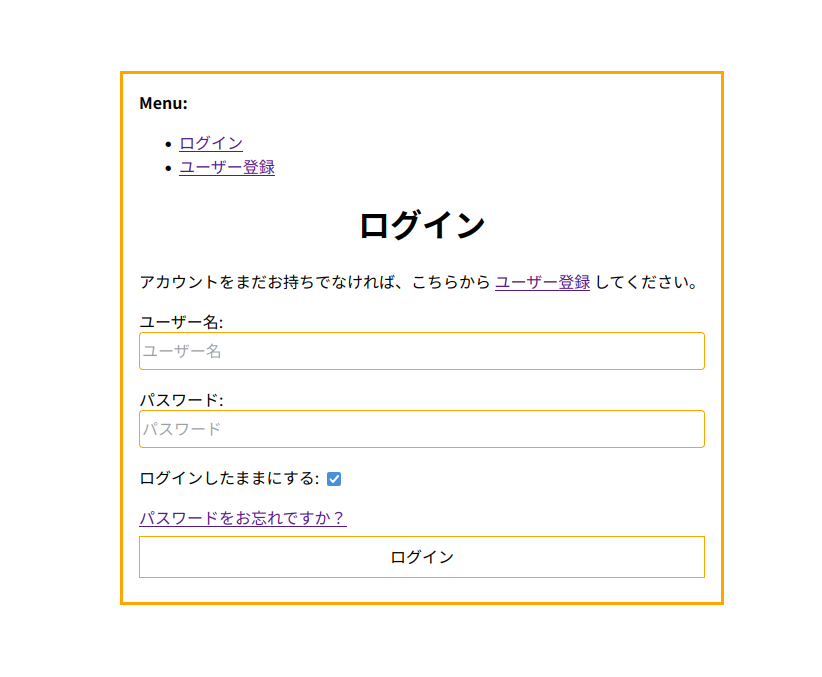
メニュー等の装飾をするべきか迷ったが、汎用性を考慮してあえてやらなかった。一応、中央寄せと色つけをしているので、何も装飾をしていない状態に比べればよいかと。後は、サイトのロゴ等を載せるとログインページっぽくなる。
関連記事:Django-allauthのログインページの装飾を装飾する【テンプレートの追加】
ソースコード:https://github.com/seiya0723/allauth-login-template